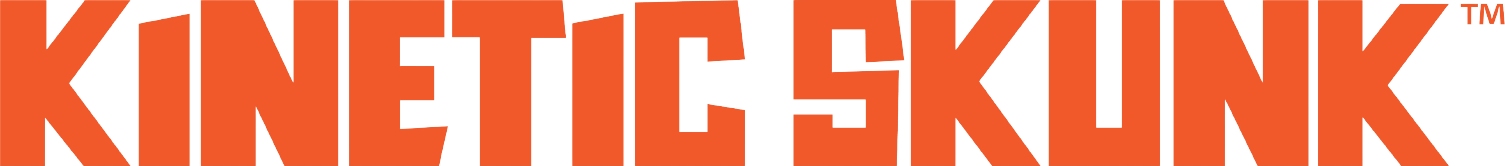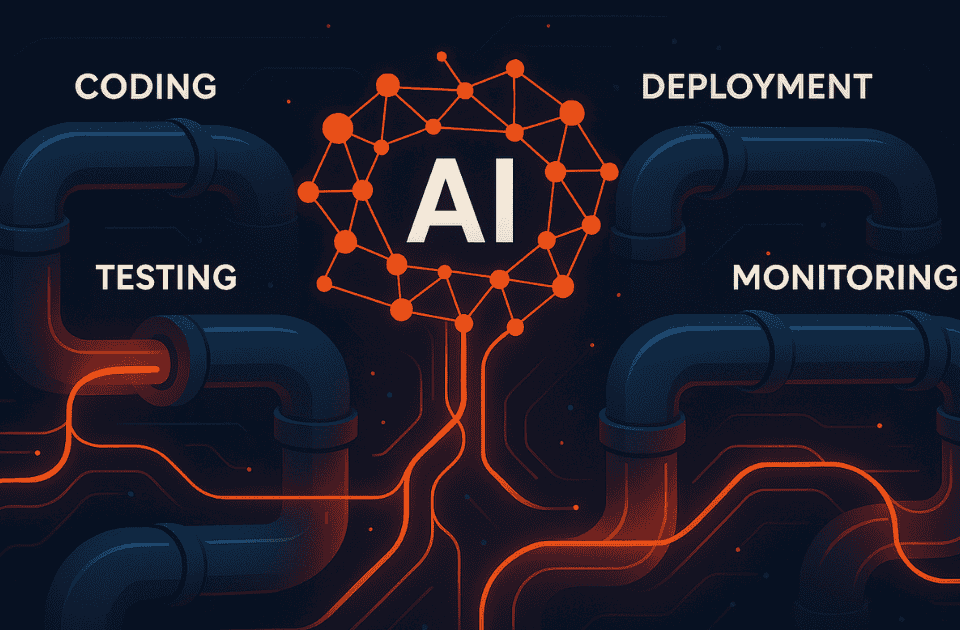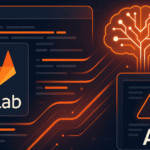
Code Quality and Security: AI’s Role in GitLab
March 3, 2024
Unleashing the Power of AI in GitLab
March 13, 2024Embarking on a journey toward Mastering GitLab Migrations promises to revolutionize the way teams approach Continuous Integration/Continuous Deployment (CI/CD). Moreover, Mastering GitLab Migrations transforms how development teams operate. This guide to Mastering GitLab Migrations draws from real‑world success with KineticSkunk™, providing actionable strategies to elevate efficiency, security, and scalability. Ultimately, this guide helps readers understand crucial steps, best practices, and lessons learned for a truly seamless and impactful CI/CD transition.
How to Migrate GitLab Projects
Planning for Mastering GitLab Migrations begins with a solid strategy. First, assess your current Jenkins environment thoroughly. Identify every pipeline, plugin, and integration currently in use. Then, prioritize critical pipelines based on business impact. After that, define clear migration objectives—for instance, reducing CI build times by 50% or enhancing test coverage. Next, draft a detailed migration roadmap with tasks, timelines, and assigned owners. Additionally, include targeted GitLab training sessions—this ensures the team can use GitLab CI/CD to its fullest. Finally, test the strategy through a trial migration in a sandbox environment. Consequently, you can validate your plan and make adjustments before the full migration begins, a cornerstone of Mastering GitLab Migrations.
Comprehensive GitLab Migration Guide
To achieve Mastering GitLab Migrations, embark on a structured and comprehensive process:
- Pilot Project Launch
Begin with a small, non‑critical project. Firstly, export the repository and pipeline configurations. Then, import these into GitLab using the built‑in “Import Jenkins job” exporter or API scripts. Additionally, verify dependencies and access permissions. Monitoring the pilot helps you refine settings before migrating your entire portfolio. - Full-scale Migration Planning
Next, map out major repositories and pipeline complexity. Moreover, involve stakeholders to gather requirements for security, compliance, and performance. Additionally, schedule migration waves—group projects by type or team—and establish cutover windows. - Automation and CI/CD Redesign
Automate tasks with GitLab’s CI YAML files, caching strategies, and reusable includes. For instance, factor out common build steps into separate YAML templates. Consequently, this reduces duplication and streamlines maintenance. - Quality Assurance & Testing
Importantly, validate builds, unit tests, and deployment jobs early on. Conduct dry-run builds, and monitor metrics like build duration, memory usage, and artifact retention. Use GitLab’s built-in pipeline analytics to compare performance with Jenkins. - Security Hardening
Implement GitLab’s access controls, including Protected Branches, Merge Request approvals, and Audit Events. Plus, consider enabling SAST/DAST scanning as part of the pipeline.
By following this comprehensive approach, you’re not only executing a migration—you’re optimizing for ongoing success and Mastering GitLab Migrations.
GitLab Migrations Made Easy
Here are practical tips to make Mastering GitLab Migrations easier:
- Use GitLab official migration docs for up‑to‑date best practices and examples.
- Automate settings by scripting the creation of groups, users, runners, and permissions via the GitLab API.
- Reuse pipeline templates for consistent logic across your projects.
- Train your team continuously, both during and after migration, to build confidence and adoption.
- Monitor and iterate: use GitLab’s pipeline analytics and infrastructure metrics to identify bottlenecks, and then refine.
Ensuring Seamless Transition and Optimisation
Once your migration completes, focus on post‑migration operations to reinforce Mastering GitLab Migrations:
- Validate integrity: Immediately review pipeline logs and ensure that artifacts are stored correctly. Then, verify deployment targets.
- Conduct full test suites across staging and production.
- Optimize workflows: eliminate redundant jobs, set concurrent pipeline limits, and enable caching.
- Collect team feedback: schedule feedback sessions and use retrospectives to capture insights.
- Plan continuous improvements, like migrating more legacy jobs or adding new pipeline features.
Achieving Success in GitLab Migrations
Reflecting on Mastering GitLab Migrations, here are essential best practices:
- Regularly review and adjust pipeline configurations based on usage data.
- Ensure clear documentation for each stage of migration and new CI/CD standards.
- Engage stakeholders early, including product managers, security teams, and operations.
- Apply agile principles: use sprints, retrospectives, and backlog grooming for migration tasks.
- Build a centre of excellence (CoE) team to mentor others and monitor CI/CD health.
Conclusion
Mastering GitLab migration is not just a one-off project—it marks a shift toward more robust and scalable CI/CD. By structuring your plan, piloting carefully, and continuously optimizing, you’re setting your organization up for success. As part of this continuous journey, explore additional GitLab features such as Auto DevOps, DORA metrics, and built‑in monitoring. In conclusion, Mastering GitLab Migrations sets the stage for streamlined development, heightened security, and long‑term innovation.
Useful Links
- Read GitLab’s Jenkins-to-GitLab migration made easy here.
- Read our Jenkins to Gitlab migration case study here.
- Read our Streamlining CI/CD with Gitlab runners here.
- Watch our Jenkins to Gitlab migration webinar here.
Explore Our DevOps & DevSecOps Solutions
Looking to optimize your CI/CD pipelines or enhance cloud security? Discover how our tailored solutions can drive efficiency, resilience, and compliance:
DevOps Solutions
- CI/CD pipeline design and automation
- Infrastructure as Code (IaC) using Terraform, Pulumi, or Ansible
- Cloud-native deployments on AWS, Azure, GCP
- Kubernetes orchestration and scaling
- Monitoring, logging, and observability systems
DevSecOps Solutions
- Secure pipeline design with integrated security checks
- Secrets management with Vault, AWS Secrets Manager, etc.
- Static and dynamic security testing (SAST/DAST)
- Compliance automation and audit readiness
- Container image scanning and policy enforcement
Learn more: DevOps Solutions | DevSecOps Solutions